Redashの開発環境をあえてVagrantで構築する
はじめに
Redash は公式ドキュメントでは、開発環境には Docker を使うことを推奨されています。
以前は Redash のリポジトリに Vagrantfile も含まれていましたが、今ではDocker移行を推奨するためか削除されています。
Docker を使うようになったことで、環境構築がかなり気軽にできるようになりました。 Redash Meetup ハンズオンで使用している以下の資料も、Docker を使った環境構築手順になっています。
しかし、Redash のコードを追っていったり、ミドルウェア周りの調査で DB や稼働プロセスを覗き見したりするときは、Vagrant で VM を1台起動して、その中にRedash も PostgreSQL も Redis も入っている方が便利なことがあります。
この記事では、あえて今 Vagrant で Redash の環境構築をする方法を紹介します。
環境構築
前置きが長くなりましたが、とても簡単です。
前提条件
以下の環境で動作確認しました。
- macOS Sierra 10.12.6
- Vagrant 2.0.1
- VirtualBox 5.1.30 r118389
手順
Redash のバージョン v3.0.0 の環境を構築します。
$ mkdir redash_on_vagrant $ cd redash_on_vagrant $ wget https://raw.githubusercontent.com/ariarijp/vagrantfiles/master/redash/Vagrantfile $ vagrant up
Vagrant が使える状態になっていれば、手順は上記のコマンドだけです。
VM が起動するまで10-15分ほど時間がかかりますが、ほとんど cassandra-driver のビルド待ちです。気長に待ちましょう。
動作確認
ブラウザで http://localhost:8080/setup にアクセスすると、Redash ユーザーには見慣れた画面が表示されます。
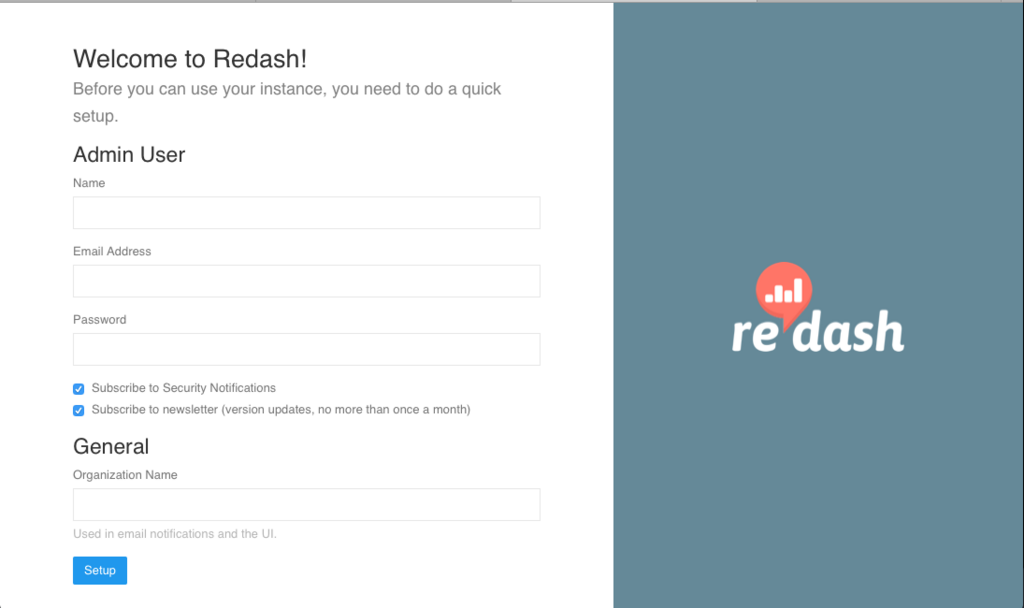
Vagrant で環境構築をするメリットである、「全部入り」になっていることを確認するため、 VM 上で ps コマンドを実行してみます。
$ vagrant ssh -- ps axuf USER PID %CPU %MEM VSZ RSS TTY STAT START TIME COMMAND ...省略... postgres 14048 0.0 1.1 293424 24424 ? S 12:10 0:00 /usr/lib/postgresql/9.5/bin/postgres -D /var/lib/postgresql/9.5/main -c config_file=/etc/postgresql/9.5/main/postgresql.conf postgres 14050 0.0 0.3 293556 6316 ? Ss 12:10 0:00 \_ postgres: checkpointer process postgres 14051 0.0 0.2 293424 5624 ? Ss 12:10 0:00 \_ postgres: writer process postgres 14052 0.0 0.4 293424 8800 ? Ss 12:10 0:00 \_ postgres: wal writer process postgres 14053 0.0 0.3 293852 6628 ? Ss 12:10 0:00 \_ postgres: autovacuum launcher process postgres 14054 0.0 0.1 148568 3188 ? Ss 12:10 0:00 \_ postgres: stats collector process postgres 17700 0.0 0.7 300764 16148 ? Ss 12:18 0:00 \_ postgres: redash redash [local] idle postgres 17701 0.0 0.7 300716 15868 ? Ss 12:18 0:00 \_ postgres: redash redash [local] idle postgres 17702 0.0 0.7 300716 15004 ? Ss 12:18 0:00 \_ postgres: redash redash [local] idle postgres 17704 0.0 0.7 301292 16376 ? Ss 12:19 0:00 \_ postgres: redash redash [local] idle postgres 17705 0.0 0.7 300716 15068 ? Ss 12:19 0:00 \_ postgres: redash redash [local] idle redis 14267 0.1 0.5 37228 10420 ? Ssl 12:10 0:00 /usr/bin/redis-server 127.0.0.1:6379 root 17621 0.0 0.9 57376 19880 ? Ss 12:18 0:00 /usr/bin/python /usr/bin/supervisord -n -c /etc/supervisor/supervisord.conf redash 17658 0.6 4.7 293576 96684 ? S 12:18 0:01 \_ [celeryd: celery@ubuntu-xenial:MainProcess] -active- (worker --app=redash.worker --beat -c2 -Qqueries,celery --maxtasksperchild=10 -Ofair) redash 17695 0.1 4.7 303888 97108 ? S 12:18 0:00 | \_ [celeryd: celery@ubuntu-xenial:Worker-2] redash 17697 0.1 4.7 303892 96996 ? S 12:18 0:00 | \_ [celeryd: celery@ubuntu-xenial:Worker-3] redash 17698 0.0 4.3 301300 90004 ? S 12:18 0:00 | \_ [celery beat] redash 17659 0.0 0.9 55952 18516 ? S 12:18 0:00 \_ gunicorn: master [redash] redash 17682 0.4 4.9 293476 101916 ? S 12:18 0:01 | \_ gunicorn: worker [redash] redash 17684 0.4 4.9 293080 101352 ? S 12:18 0:01 | \_ gunicorn: worker [redash] redash 17688 0.4 4.9 293892 102296 ? S 12:18 0:01 | \_ gunicorn: worker [redash] redash 17691 0.4 4.9 294152 102324 ? S 12:18 0:01 | \_ gunicorn: worker [redash] redash 17660 0.6 4.7 293296 96688 ? S 12:18 0:01 \_ [celeryd: celery@ubuntu-xenial:MainProcess] -active- (worker --app=redash.worker -c2 -Qscheduled_queries --maxtasksperchild=10 -Ofair) redash 17694 0.0 4.6 302564 94268 ? S 12:18 0:00 \_ [celeryd: celery@ubuntu-xenial:Worker-1] redash 17696 0.0 4.6 302564 94476 ? S 12:18 0:00 \_ [celeryd: celery@ubuntu-xenial:Worker-2] root 17647 0.0 0.0 124972 1436 ? Ss 12:18 0:00 nginx: master process /usr/sbin/nginx -g daemon on; master_process on; www-data 17648 0.0 0.1 125348 3148 ? S 12:18 0:00 \_ nginx: worker process www-data 17649 0.0 0.2 125420 4844 ? S 12:18 0:00 \_ nginx: worker process ...省略...
Redash の主要なプロセスが稼働していることがわかりました。
Redash のソースコード一式は /opt/redash 以下にあります。
$ vagrant ssh -- ls -la /opt/redash total 16 drwxr-xr-x 3 redash root 4096 Jan 4 12:34 . drwxr-xr-x 3 root root 4096 Jan 4 12:34 .. lrwxrwxrwx 1 root root 30 Jan 4 12:34 current -> /opt/redash/redash.3.0.0.b3134 -rw-r--r-- 1 redash nogroup 191 Jan 4 12:34 .env drwxr-xr-x 9 redash nogroup 4096 Jan 4 12:34 redash.3.0.0.b3134
あとは vagrant ssh してコードを変えてみたり、ミドルウェアの設定を変えてみたりといろいろ試せます。
まとめ
Vagrant でも、それなりに簡単に Redash の環境を構築することができるようになりました。
Docker に少し苦手意識があるけど Redash を試してみたい方にも、この記事が参考になるかもしれません。

- 作者: Mitchell Hashimoto,Sky株式会社玉川竜司
- 出版社/メーカー: オライリージャパン
- 発売日: 2014/02/21
- メディア: 単行本(ソフトカバー)
- この商品を含むブログ (10件) を見る